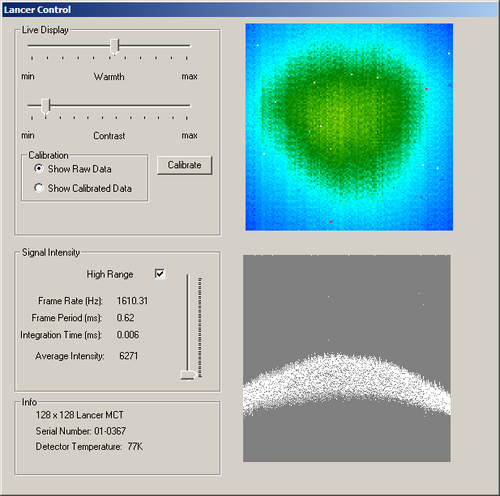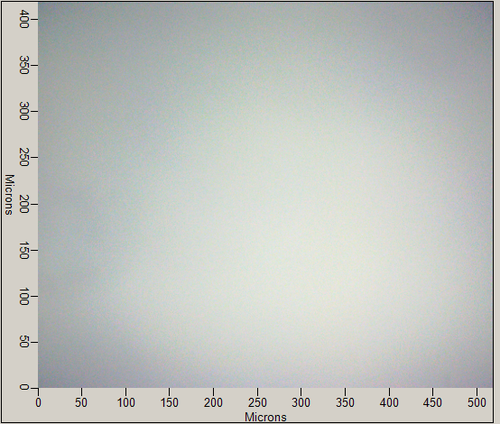Calibration Information
Return to Agilent Operation | Transmission Imaging Workflow
The Non-Uniformity Correction Calibration is used to show the raw data entering the detector. In the Lancer Control window under "Calibration" ensure "Show Raw Data" is clicked. Large adjustments will have been completed by the beamline staff. If small adjustments are necessary, raise/lower the Signal Intensity lever to increase/decrease the Integration Time. Make sure these values are similar between your respective samples. If switching between the 25X and 15X objective lenses, the raw data will look different. See the next sections for examples of the raw data expected for each objective lens used.
25X Show Raw Data
Typical view using the 25X objective lens in transmission.
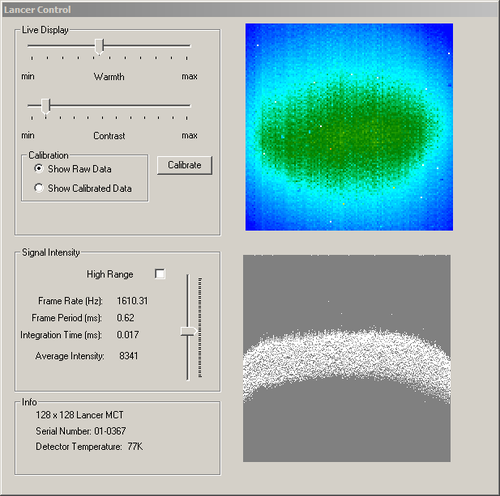
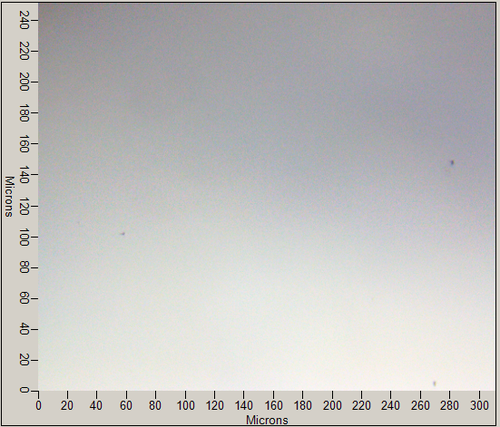
15X Show Raw Data
Typical view using the 15X objective lens in transmission.